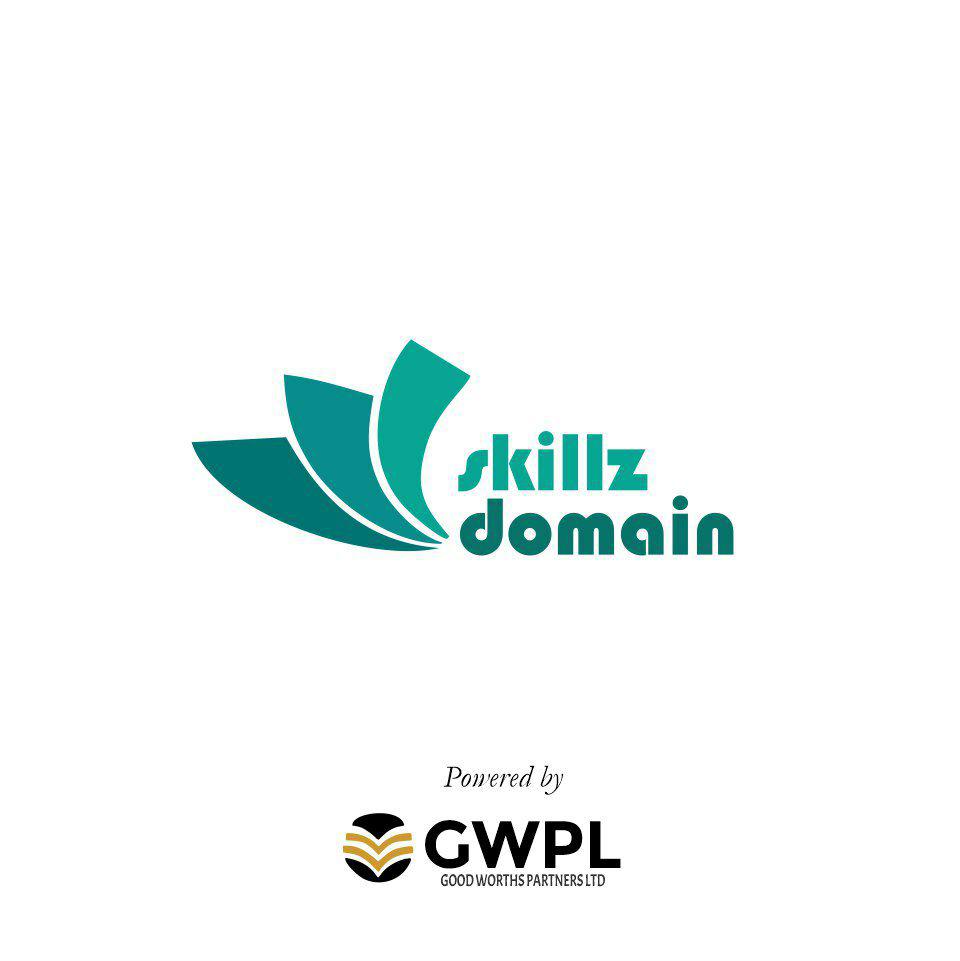If you want to become a SAP expert, then you will want a good understanding of the basics. Our excellent value-for-money SAP introduction course will give you a combination of professional lectures; discussions and demonstrations, which will help you achieve the hands-on skills you need through learning-by-doing.
What will I learn?
As a SAP beginner you can expect to attain the basics of the SAP user interface, the SAP GUI. You will also become familiar with system log on and how to navigate round SAP, as well as how to search, make default user settings, print output and have access to SAP help.
Who is this course for?
This course is designed to give beginners good knowledge of the user interface and SAP navigation.
KEY LEARNING POINTS
This course is designed to give beginners a good SAP navigation and user interface foundation.
- Learn what SAP is.
- Understand SAP logon and logoff.
- Learn how to use the SAP menu.
- Understand how to use SAP transaction codes.
- Learn to use favorites and the user menu.
- Learn to use shortcut keys and sessions .
- Find out how to use SAP menu search.
- Find out how to use SAP input field search.
- Learn about personal list defaults.
- Learn about multiple selection.
- Learn about dynamic selection.
- Learn about local layout.
- Learn all about user profile.
- Learn all about parameter ID.
- Discover how SAP system colour works.
- Understand report layout.
- Gain an understanding of SAP output options.
- Explore SAP help.
- Understand system status & authorisations.
ADVANTAGES OF THIS COURSE
- Ideal foundation for any beginner to embark on towards becoming fully SAP trained.
- A great enhancement to your current portfolio .
- Immediately available and easy to access online from anywhere.
- You work in real SAP screens and experience SAP hands-on.
- What is SAP? – Key terms
- SAP Logon and logoff
- Using the SAP menu
- Using SAP transaction codes
- Using favorites and the User menu
- Using Shortcut keys and Sessions
- SAP menu search
- SAP input field search
- Personal list defaults
- Multiple selection
- Dynamic selection
- Local layout
- User profile
- Parameter ID
- SAP system color
- Report layout
- SAP output options
- SAP help
- System status & Authorizations
Course Reviews
No Reviews found for this course.