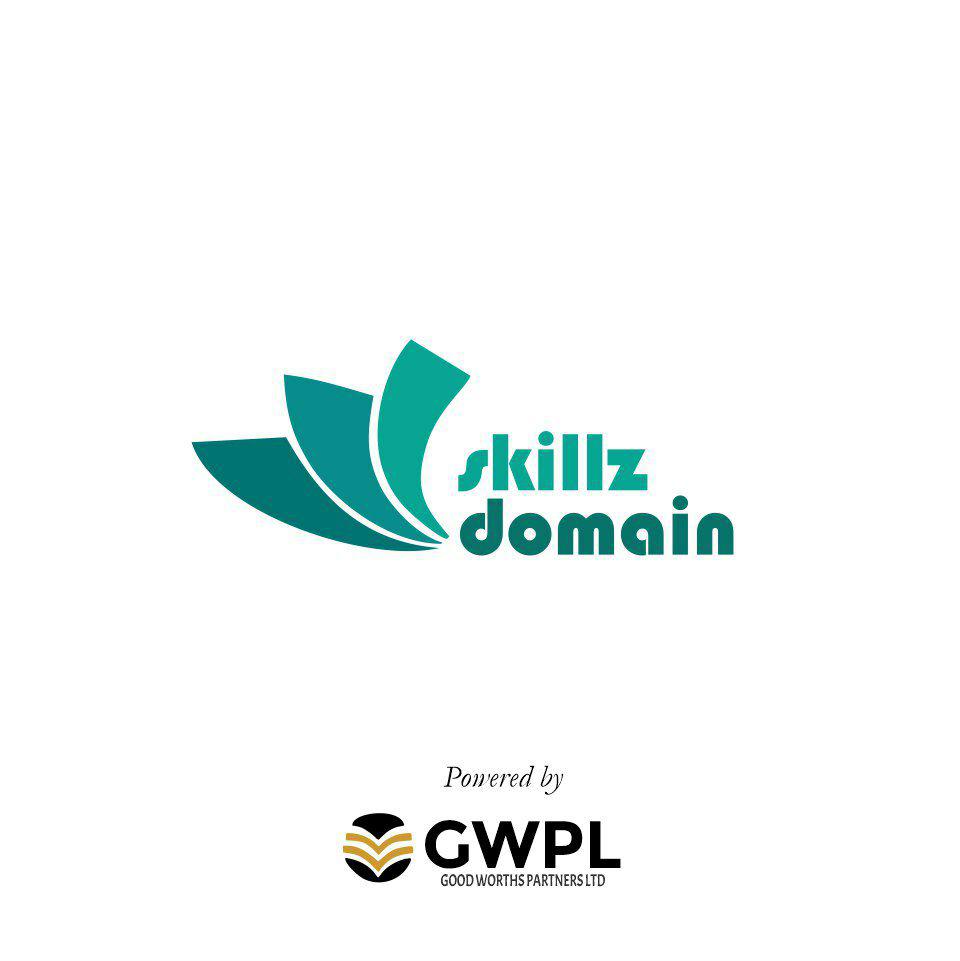This course forms part of the SAP CO family and aims to take you through the fundamentals of managerial level accounting on the SAP system. Controlling is all focused around information needed for management level decision making. On completion of this e-learning course you’ll be able to record and document cost events, and take part in financial planning activities using SAP CO. There are no entry requirements for this course, so there’s nothing to stop you from adding a valuable SAP CO skill to your bow.
What Does This Course Include?
As you work through the modules that make up this course, you will look at data flow between Controlling (CO) and Financial Accounting (FI) in the SAP system. You’ll also become familiar with cost centres, business processes, projects or orders and how the system will assign costs and revenues to each. You’ll be working with real SAP screens to record and document cost events.
Why Choose This Course?
This course covers entry and advanced level tasks to provide a comprehensive understanding of Controlling activities and how they work in the SAP system. There are no entry requirements, and all learning is done via real SAP screens in an online environment. Learn the essentials of managerial level accounting in a fun and flexible way.
KEY FOCUS
Work your way through the following modules, which cover all the key components of controlling in the SAP system:
- Create a cost centre (KSO1).
- Changing a cost centre (KSO2).
- Create a cost centre group (KSH1).
- Change cost centre groups (KSH2).
- Create a cost centre standard hierarchy (OKEON).
- Create primary cost elements (KAO1).
- Change primary cost elements (KA02).
- Create secondary cost elements (KA06).
- Create a cost element group (KAH1).
- Change cost element groups (KAH2).
- Create a product cost collector (CKKF6N).
- Create a cost centre assessment cycle (KSU1).
- Change a cost centre assessment cycle (KSU2).
- Create CO-PA assessment cycle (KEU1).
- Change CO-PA assessment cycle (KEU2).
- Create a cost estimate for material (CK11N).
- Mark cost estimate for materials (CK24, S_P99_41000111).
- Release a cost estimate for material (CK24, S_P99_41000111, MMO3).
- Create activity type (KL01).
- Create activity type group (KLH1).
- Change activity type group (KLH2).
BENEFITS
- Over 20 lessons covering all the fundamentals of controlling master data.
- Cover beginner to advanced level skills in one easy to manage course.
- Expand your understanding of SAP – the German enterprise software solution used by organisations globally to manage business operations and customer relations.
- Benefit from a learning by doing approach to course content.
- Practical lessons using real SAP screens and experience the system in a hands-on way.
- Technical support is available, should it be required.
- One of a family of SAP e-learning courses available to enhance your job prospects.
- Create Cost Center (KS01)
- Change Cost Center (KS02)
- Create Cost Center Group (KSH1)
- Change Cost Center Group (KSH2)
- Create Cost Center Standard Hierarchy (OKEON)
- Create Primary Cost Element (KA01)
- Change Primary Cost Element (KA02)
- Create Secondary Cost Element (KA06)
- Create Cost Element Group (KAH1)
- Change Cost Element Group (KAH2)
- Create Product Cost Collector (CKKF6N)
- Create Cost Center Assessment Cycle (KSU1)
- Change Cost Center Assessment cycle (KSU2)
- Create CO-PA Assessment Cycle (KEU1)
- Change CO-PA Assessment Cycle (KEU2)
- Create Cost Estimate for Material (CK11N)
- Mark Cost Estimate for Material (CK24 , S_P99_41000111)
- Release Cost Estimate for Material (CK24 , S_P99_41000111, MM03)
- Create Activity Type (KL01)
- Create Activity Type Group (KLH1)
- Change Activity Type Group (KLH2)
Course Reviews
No Reviews found for this course.