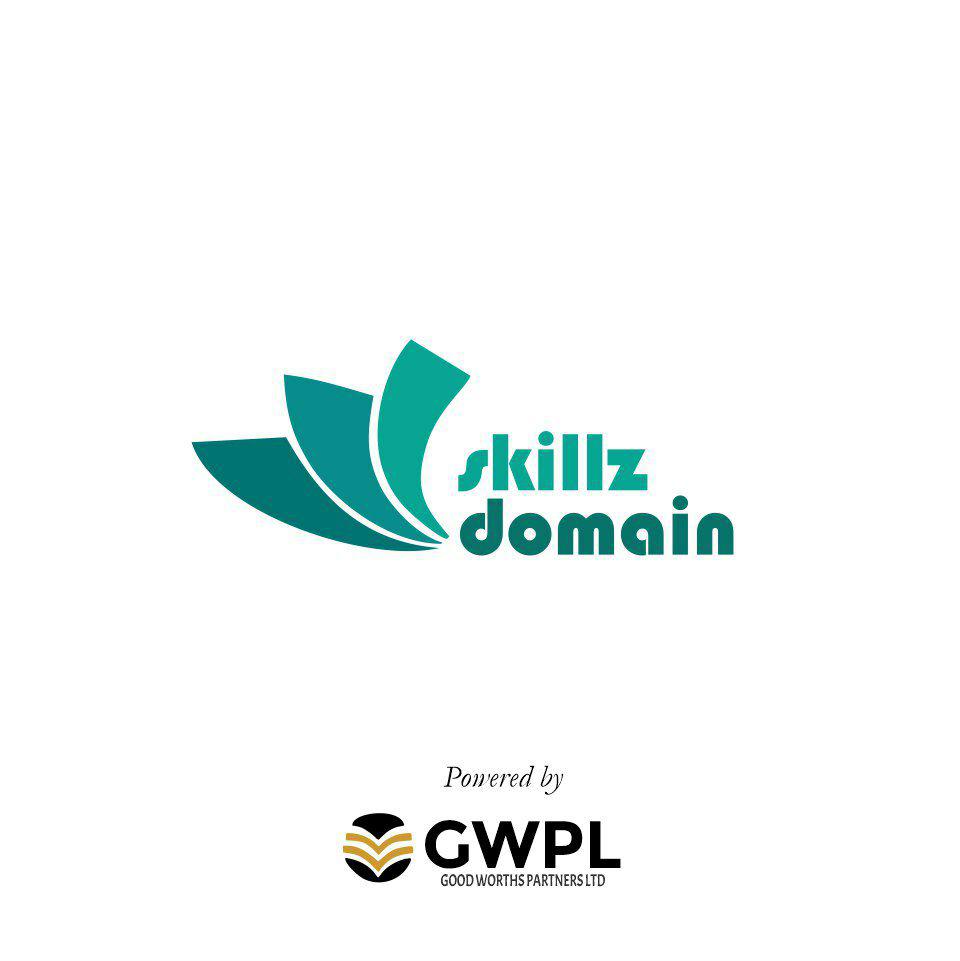When you apply for a job or want to move further in an existing position or company, then you have to prove you are the right person for the job. When it comes to computer and tech skills, being qualified can set you apart from the crowd, and prove your knowledge and skillsets match up with official and recognised sets of tasks. Take this MOS Microsoft Office 2016 Core exam and show you have a fundamental understanding of the Word environment and that you can apply it at work or through your own projects.
| COURSE CODE |
|---|
| SDEC113009 |
| TYPE |
| Exam |
SYSTEM REQUIREMENT
| PROCESSOR |
|---|
| 1 gigahertz (GHz) |
| RAM |
| 1 GB |
| OPERATING SYSTEMS |
| Windows 7 Windows 8 Mac OS iOS |
| BROWSERS |
| Internet Explorer 8 or above Google Chrome Safari 6 or above Mozilla Firefox |
COMPATIBILITY
Windows, Mac, iPhone, iPad, Android
What Is The Microsoft Office Word 2016 Core Exam?
This exam will focus on documents and the 3 Cs: creation, collaboration and communication. You can expect to be tested on a range of technical tasks that will demonstrate a solid understanding of the MS Word 2016 environment, different types of documents you can create, and how to create and edit them for a variety of different situations. You’ll be proficient in business reports, multi-column newsletters, CVs, and other business material.
Who Should Take This Exam?
Passing this exam would be of benefit to a wide range of people. Adding this official qualification to your CV will enhance your career and salary prospects if you work in administration, customer service, marketing, or other occupations where Word is a key part of everyday tasks. But it’s not just existing IT professionals that take this exam, it can help on a personal level as well, whether you are a student who has to produce coursework and exam material to exacting criteria, a work at home parent with a business start-up, an author writing their first novel or a virtual assistant.
KEY LEARNING POINTS
The topics that may come up in the exam include:
- Creating documents – including creating blank files using templates, how to open a PDF and enable editing, and how to insert text elements from external sources or other files.
- Navigation through documents – you might search for text, create bookmarks or locate a specific object in a document.
- Different formatting tasks – from applying document themes and inserting page numbers to formatting of different background elements.
- Customisation tasks – using zoom settings, the quick access toolbar, adding document properties, and how to show and hide formatting symbols.
- How to perform print and save functions – including saving to different file formats, printing some or all of a file, and inspecting documents for accessibility or compatibility issues.
- Performing tasks around text formatting – could focus on inserting and formatting text and paragraphs, or ordering and grouping text in a document, such as formatting text columns, and inserting page and column breaks.
- Questions on tables and lists – you could be asked about creating tables, converting text to tables, or specifying rows and columns in a table.
- Modifying tables – topics include sorting table data, configuration of cell margins and spacing, and performing tasks to merge or split cells and tables.
- All about lists – look out for tasks on numbered or bulleted lists, defining custom bullet characters and increasing/decreasing list levels. You may also be asked to set starting number values.
- Reference markers – topics may include modifying footnotes and endnotes, creating and modifying bibliography citation sources, and inserting captions for figures and tables.
- Managing simple references, and inserting cover pages.
- Inserting and formatting graphic elements – including shapes, pictures, screenshots or clippings, and different text boxes.
- Advanced graphic elements – such as artistic and picture effects, removing picture backgrounds, wrapping text around objects, and applying picture styles.
- Topics could also include creating, formatting and modifying various SmartArt Graphics.
ADVANTAGES OF THIS COURSE
- Businesses can purchase official exams as part of their staff development plans.
- Great opportunity to become qualified whether you use Word for work or business use.
- Official recognition of your MS Word skills can help your career or salary prospects.
- Learn more about the MS Word environment to help your personal projects -from writing a book, to marketing or admin tasks for your small business.
- Gain a recognised qualification that will help with your degree course or in the future post-university.
- Access to exam preparation guides and useful information on the exam and types of questions.
- Prepare for the exam with official training resources that cover some of the skills in the exam.
- A manageable first step to achieving professional qualifications in all Microsoft Office programs.
Course Reviews
No Reviews found for this course.