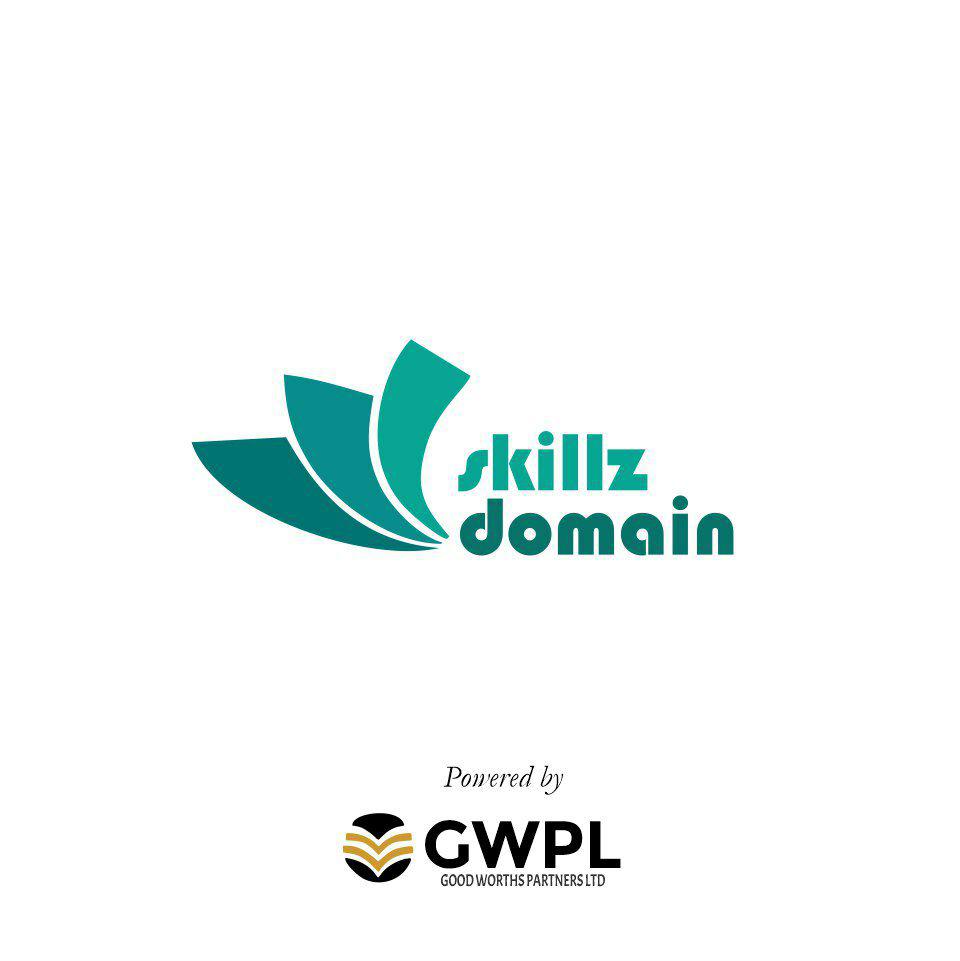Learn all there is to know about Microsoft Word with this set of three interactive courses. Cover three levels of learning about one of the most widely used computer programs across Introduction, Intermediate and Advanced courses, fully preparing you to use Microsoft Word at work or home.
| COURSE CODE |
|---|
| SDEC113008 |
| TYPE |
| Online Course with Exam |
| COURSE ACCESS |
| 1 Year |
| EXAMS INCLUDED |
|---|
| Yes |
SYSTEM REQUIREMENT
| PROCESSOR |
|---|
| 1 gigahertz (GHz) |
| RAM |
| 1 GB |
| OPERATING SYSTEMS |
| Windows 7 Windows 8 Mac OS iOS |
| BROWSERS |
| Internet Explorer 8 or above Google Chrome Safari 6 or above Mozilla Firefox |
COMPATIBILITY
Windows, Mac, iPhone, iPad, Android
What Will I Learn?
You’ll study a comprehensive range of topics across a total of 74 lessons with this great value Microsoft Word course package, leaving you with a wide knowledge of MS Word 2016 and an advanced practical skillset.
Is this Course for me?
MS Word is widely used in businesses and organisations, so advanced skills in this computer program will make a great addition to any CV. It’s ideal for job-seekers and those looking to advance their careers further. It’s also useful for those who want to utilise Word at home. Flexible online learning makes this a great choice for those who prefer to learn at their own pace, without the commitment of fixed weekly lessons to attend.
KEY LEARNING POINTS
Work through the three MS Word 2016 courses at your own pace to progress your skillset to an advanced level.
MS Word 2016: Introduction
- Follow 23 lessons totalling approx 12 study hours.
- Familiarise yourself with the program interface and navigation.
- Learn to enter basic text and check spelling and grammar.
- Examine the options of formatting text and whole paragraphs.
- Study the basic settings before printing a document, including page setup and inserting headers and footers.
Course Reviews
No Reviews found for this course.