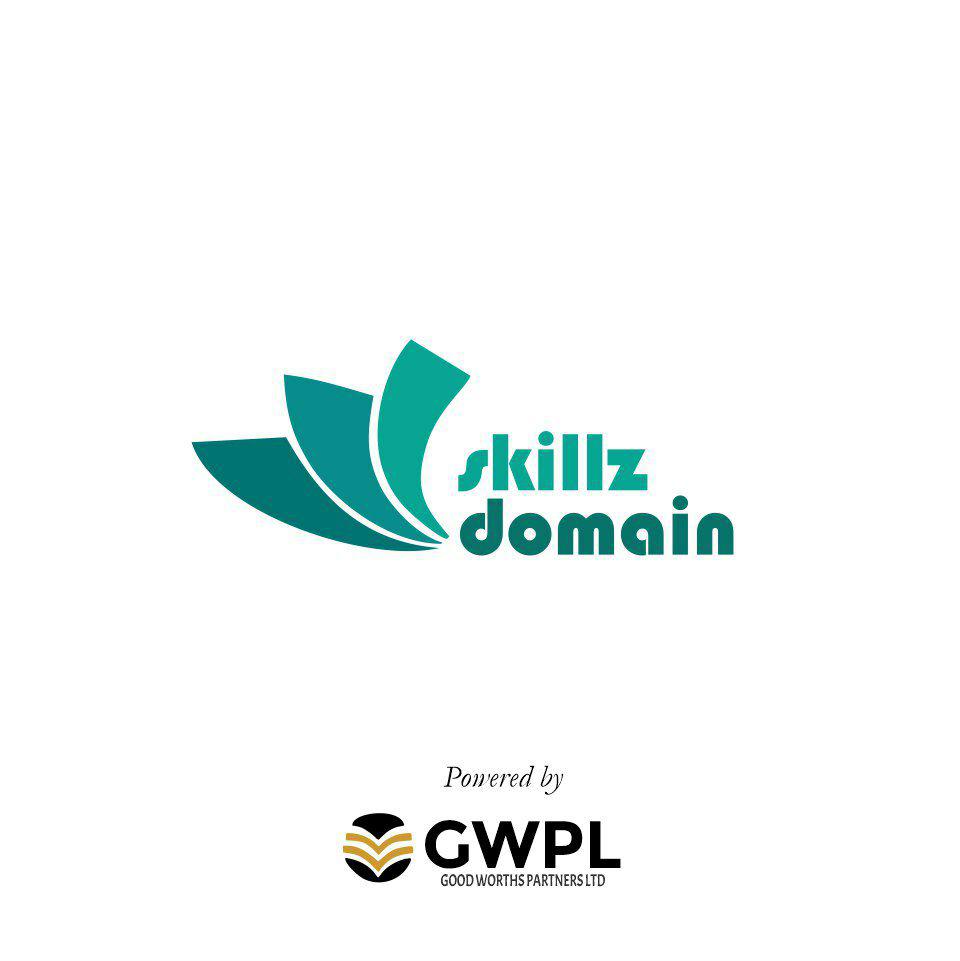If you’re serious about your web design career, proving your up-to-date skillset with Adobe Flash is essential.This expertly designed, great-value package of three comprehensive courses is designed to teach you all you need to know to pass the Official Adobe ACA .
What do the Courses involve?
Starting with Adobe Flash Professional CS6 – Complete Training Programme, you’ll get to grips with the essential features of the world’s leading image editing software. Next, you’ll move on to Adobe Flash Lite 2.1 – Creating Mobile Applications, which is perfect for professional web designers who want to learn new skills in the ever-evolving and in-demand area of creating mobile apps. Finally, Adobe Flash Catalyst CS.5 – Complete Training Programme will enhance your new skillset by getting you confidently creating consumer-friendly user interfaces and using Adobe toolsets with ease.
KEY LEARNING POINTS
This tailored package culminates in you having the confidence and expertise to pass the exam.
- Get confident navigating the Flash interface, using guides and rulers.
- Tackle drawing shapes in Flash, modifying them and applying gradients and mixing colours.
- Understand the characteristics of symbols, the button library and learn to create and edit symbols.
- Learn how to import photos from Illustrator, Photoshop and Bitmap.
- Find out about basic text techniques including modifying text properties.
- Learn animation basics, like creating keyframes, using motion tweens and the Motion Editor.
- Get confident adding simple controls to a video and publishing and exporting Flash documents.
- Learn to use Flash Lite to code well architected applications and how to develop the user interface.
- Discover how to build a mobile game.
- Find out how to write persistent data to the handset, how to load dynamic data through XML socket connections and how to create and send XML node messages.
- Learn to load Flash Lite applications on a BREW device, how to work with sound and video and test for video capabilities.
- Use Flash Catalyst CS5.5 to create appealing user interfaces.
- Get confident with designer/developer workflows and creating resizable applications.
- Find out about the Flash Catalyst interface.
- Learn to edit common button components from custom artwork and label components, create states and add interactions to aid UI navigation.
- Discover how to edit and customise designs and optimise artwork.
- Find out about animating user interactions.
- Explore the components of the application and how to add, sound, video and Flash content.
- Learn to create a skinnable component to use in Flash Builder and to transfer FXP and FXPL files between Builder and Catalyst.
- Get confident setting up banners, navigation buttons, video times and image galleries.
- Understand the steps involved in publishing your project and how to publish for browsers or desktop.
ADVANTAGES OF THIS COURSE
- Study online at your own pace, on any device, with technical support available.
- The tailored package provides logical learning progression, with a range of tutorials, exercises, interactive simulations and self-assessments to suit all learning styles.
- Printable reference guides and tutorials aid learning.
- The keyword search resource makes finding information quick and easy.
- The mock test means you can ensure you’re exam ready.
- Becoming an ACA certified associate is a CV-boosting investment that will take your career to the next level.
Sign up to the Official Adobe Flash (ACA) Complete Training & Certification Programme today to become ACA accredited in a flash.
Course Reviews
No Reviews found for this course.