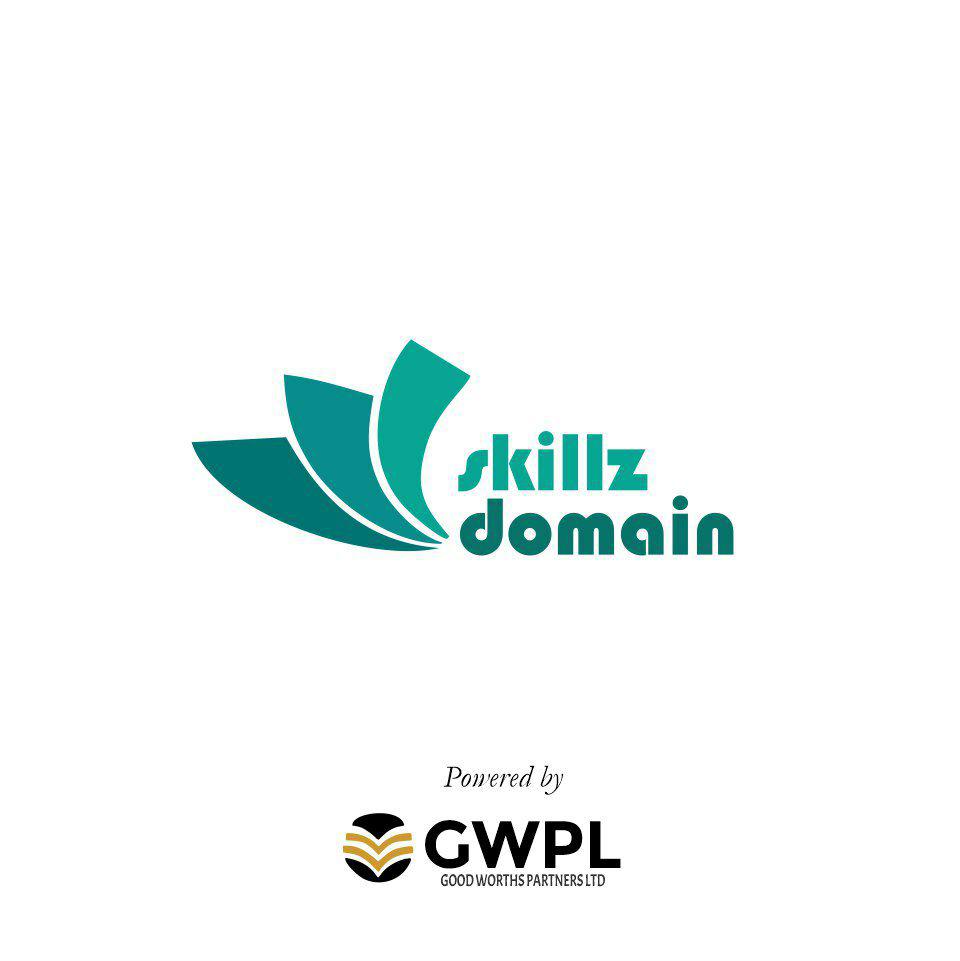Microsoft Office is one set of computer programs that needs no introduction. They are widely used in work and life for a variety of different tasks, and MS Excel 2016 is no exception. Whether you are tracking your finances as a self-employed homeworker, preparing spreadsheets and graphics to illustrate company performance, or keeping a set of figures in an admin/finance role, proven skills in the field will help you progress and stand out from the crowd. The standards are widely recognised, and the course is an official one, so why not make your mark and see where recognised computer skills could take you.
| COURSE CODE |
|---|
| SDEC113010 |
| TYPE |
| Exam |
SYSTEM REQUIREMENT
| PROCESSOR |
|---|
| 1 gigahertz (GHz) |
| RAM |
| 1 GB |
| OPERATING SYSTEMS |
| Windows 7 Windows 8 Mac OS iOS |
| BROWSERS |
| Internet Explorer 8 or above Google Chrome Safari 6 or above Mozilla Firefox |
COMPATIBILITY
Windows, Mac, iPhone, iPad, Android
What Is The MOS Microsoft Office 2016 Core exam?
This exam is an official Microsoft test that will examine your skills and performance in a variety of fundamental MS Excel tasks. Provided by a third party approved vendor, this core exam will test data analysis, manipulation and presentation. Skills will be measured across a range of topics that focus on worksheets and workbooks, so you could be tested on anything from modifying page setups in a worksheet to inspecting a workbook for accessibility issues.
Who Should Take The Exam?
This exam is a great way to demonstrate that you have a thorough knowledge in key concepts and operations across the board in MS Excel 2016. You may want to validate your skills to update your CV if you’ve taken exams in earlier versions of the program – or you could use this opportunity to move one step towards becoming a full Microsoft Office Specialist if you want to take all the exams on offer. There are opportunities for salary progression and promotion, increased responsibilities, or new job options. There are so many different jobs and businesses that require the use of Excel, and you could also find passing the exam useful for study or hobby based projects.
KEY LEARNING POINTS
This official Microsoft exam could include questions based on the following topics:
- Creation of worksheets and workbooks – including importing data from a delimited text file, adding worksheets to existing workbooks, and copying or moving a worksheet.
- Navigating around worksheets and workbooks – this could look at searching for data in a workbook, navigating to specific cells, range or a workbook element, or inserting and removing hyperlinks.
- Formatting topics – renaming a worksheet, changing tab colours, modifying page setups or worksheet orders, or inserting and deleting columns/rows. You may also be tested on workbook themes and how to change them, altering the height or width of rows and columns, and inserting headers and footers into a worksheet.
- Different customisation and view options – this could be hiding or un-hiding columns and rows, customising the popular quick access toolbar, or modifying document properties. Other topics could focus on changing workbook and window views, different uses of the zoom tool, and display formulas.
- Configuration of worksheets and workbooks – this topic is all about setting up spreadsheets for distribution, so may include setting print areas and scaling, saving workbooks in alternative file formats and inspecting workbooks for accessibility or compatibility issues.
- Managing data cells and ranges – could test you on replacing data, special paste options for data, using Auto Fill, and deleting cells.
- Formatting cells and organising data – testing your knowledge on topics such as modifying cell alignment, using format painter, and applying number formats and cell styles. Also look out for inserting sparklines and outline data, and applying conditional formatting.
- Creating tables – you could be examined on creating Excel tables from cell ranges, inserting or removing rows or columns, filtering records, and removing duplicate records.
- Performing tasks using formulas and functions – this could include performing calculations using the SUM, COUNT or AVERAGE functions, performing logical operations using IF, SUMIF, or COUNTIF functions, and formatting text using a variety of tools.
- Creating charts and objects. Become familiar with creating charts, adding additional data, switching between elements in the source data, and analysing data using Quick Analysis. You may also be tested on formatting charts and their elements, applying layouts and styles, or inserting and formatting objects.
ADVANTAGES OF THIS COURSE
- It’s easy to book an exam at an authorised Certiport centre via their website.
- Ideal to purchase for staff training and development at work.
- Testing and refreshing your knowledge can have benefits at home, whether you use Excel to track personal accounts or for small business data.
- Prove your Excel skills at work and find new opportunities for progression.
- This is an official MOS specialist exam, so you’ll be tested to recognised standards.
- Add a qualification to your CV that will offer new salary and job opportunities.
- Ideal first step towards achieving a full MOS Office Specialist qualification in all programmes.
- Refresh and update your skills with exam preparation material and additional resources.
Show you can ‘excel’ in using the latest version of this popular spreadsheet program.
Course Reviews
No Reviews found for this course.