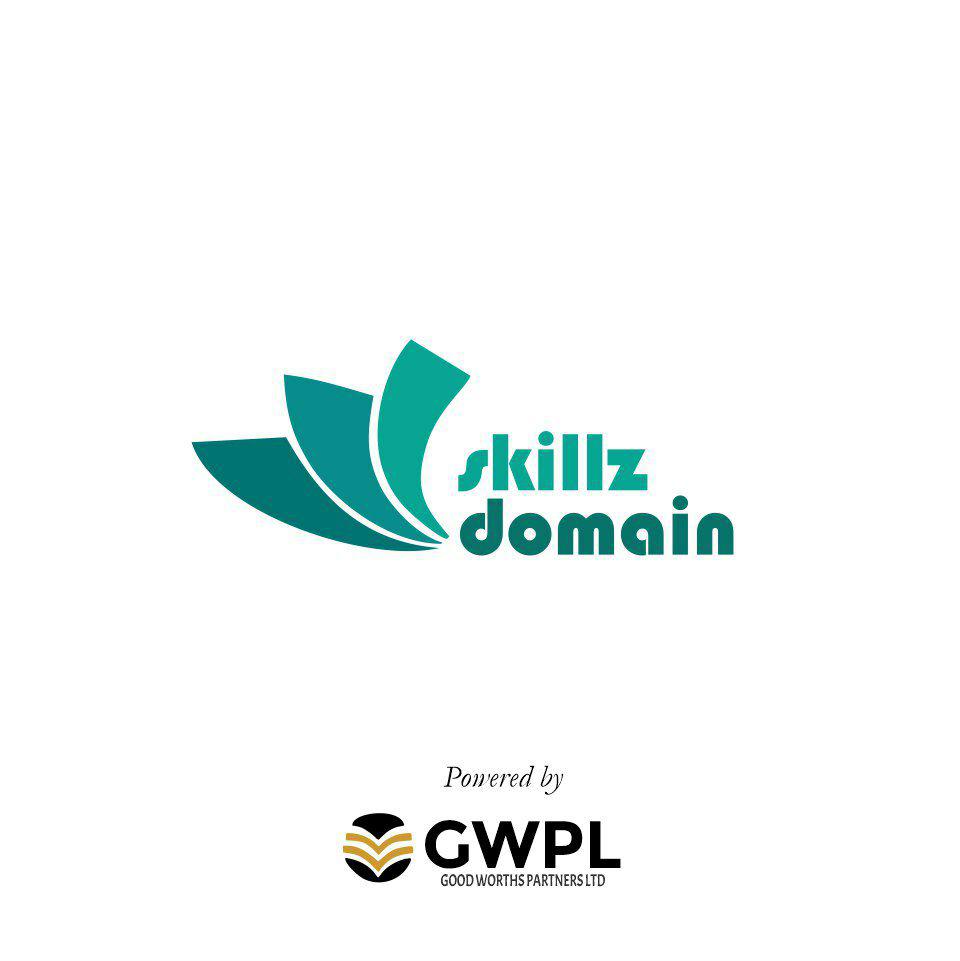Databases are widely used to collate and manage customer information and survey results – in fact, they’re used in any situation where you need to store and analyse large amounts of data, in a reliable and efficient way. This official Microsoft Access 2016 course will test students to recognised standards in a range of key Microsoft Access skills. Do you use databases at work every day and want to refresh/validate your skills? Are you a student wanting to boost your CV before you leave university, or an employee looking for new job opportunities? Why not prove you have what it takes!
| COURSE CODE |
|---|
| SDEC113012 |
| TYPE |
| Exam |
SYSTEM REQUIREMENT
| PROCESSOR |
|---|
| 1 gigahertz (GHz) |
| RAM |
| 512 MB |
| OPERATING SYSTEMS |
| Windows 7 Windows 8 Mac OS iOS |
| BROWSERS |
| Internet Explorer 8 or above Google Chrome Safari 6 or above Mozilla Firefox |
COMPATIBILITY
Windows, Mac, iPhone, iPad, Android
What Is The MOS Microsoft Office Access 2016 Exam?
This exam is all about testing basic database design skills, and independent use of the MS Access program and its various functions. Questions could cover features like creating and maintaining database objects, the use of tables, relationships and data entry forms, and multi-level reports and queries. This is an official Microsoft exam, suitable for those with some hands-on experience.
Who Should Take This Exam?
Examiners will look for an understanding of all the key concepts and functions in MS Access, and a solid grounding in the user environment. You’ll have to demonstrate correct application of program features, basic database design principles and a whole lot more. Experience using the program and/or a comprehensive study programme will stand you in good stead. This exam will benefit people working across a broad range of industries, from tourism to IT, where administration and data entry staff, managers, and data specialists need to collate, manage, and analyse customer information in a variety of different ways.
KEY LEARNING POINTS
Topics that could come up in this official exam include:
- Creating databases – including a blank desktop version, a database from a template, or creating a new file using data or objects imported from other sources.
- Management of relationships and keys – could include creating and modifying a relationship, setting primary and foreign keys, and enforcing referential integrity.
- Database navigation – could test you on navigating to specific records, modifying a navigation form, or setting a form as a startup option. Topics could also cover displaying objects in the navigation pane, or changing the object view.
- Database protection and maintenance – subjects could include compacting, repairing or backing up a database, splitting or encrypting a database with a password, and data recovery.
- Export and print data – the printing of reports and records, exporting objects to alternative formats, and saving databases as templates.
- Building and managing tables – including table creation, importing data, creating linked tables from external sources, and creating tables from templates with application parts. Hiding fields in tables, adding total rows and table descriptions, and renaming tables may also feature.
- Managing records in tables – topics such as adding and updating records, deleting records, appending records from external data, finding and replacing data, and filtering records.
- Creating and modifying fields – from adding validation rules to fields, changing field sizes and data types, and setting default values to using input masks.
- Making a query – you could be asked to perform a query, create a cross tab or parameter query, or generally saving queries. Topics may also include modifications like adding and removing fields, sorting data within queries, or formatting fields within them.
- Calculations in queries – could feature adding calculated fields, setting filter criteria, grouping data using comparison or logical operators.
- Access 2016 Forms – topics may include modifying tab orders, configuring print settings, applying a theme, inserting backgrounds and headers, or inserting images.
- Report creation functions – creating reports based on a query or table, or creating a report using a wizard or design view. You may also be tested on configuring report controls, including modifying data sources and labels.
- Report formatting – questions may ask you to format a report into columns, control the report positioning, format different elements within the report, or change its orientation and theme.
ADVANTAGES OF THIS COURSE
- Prove you have a fundamental understanding of the MS Access 2016 environment and how to use and apply it in your current or future job role.
- Take an official Microsoft exam, and match your skills to recognised standards.
- Join a whole community of learners studying towards Microsoft Office Specialise qualifications.
- Gain access to useful exam preparation tips, and details on the types and formats of questions that you can expect.
- Can take this exam on its own or work your way through all the core MS Office program exams, to suit your needs.
- Exams can be purchased by companies for staff training and development.
- Learned and used previous versions of MS Access? Why not update your skills/qualifications.
- It’s easy to book an exam via Certiport’s website.
- Authorised Certiport test centres are available all over the UK.
- Pass this exam and apply what you’ve learned in clubs and societies, at home or in small businesses and the workplace. MS Access can be used for many different projects.
- Relevant computer qualifications will open the doors to a variety of different positions and job options.
Course Reviews
No Reviews found for this course.