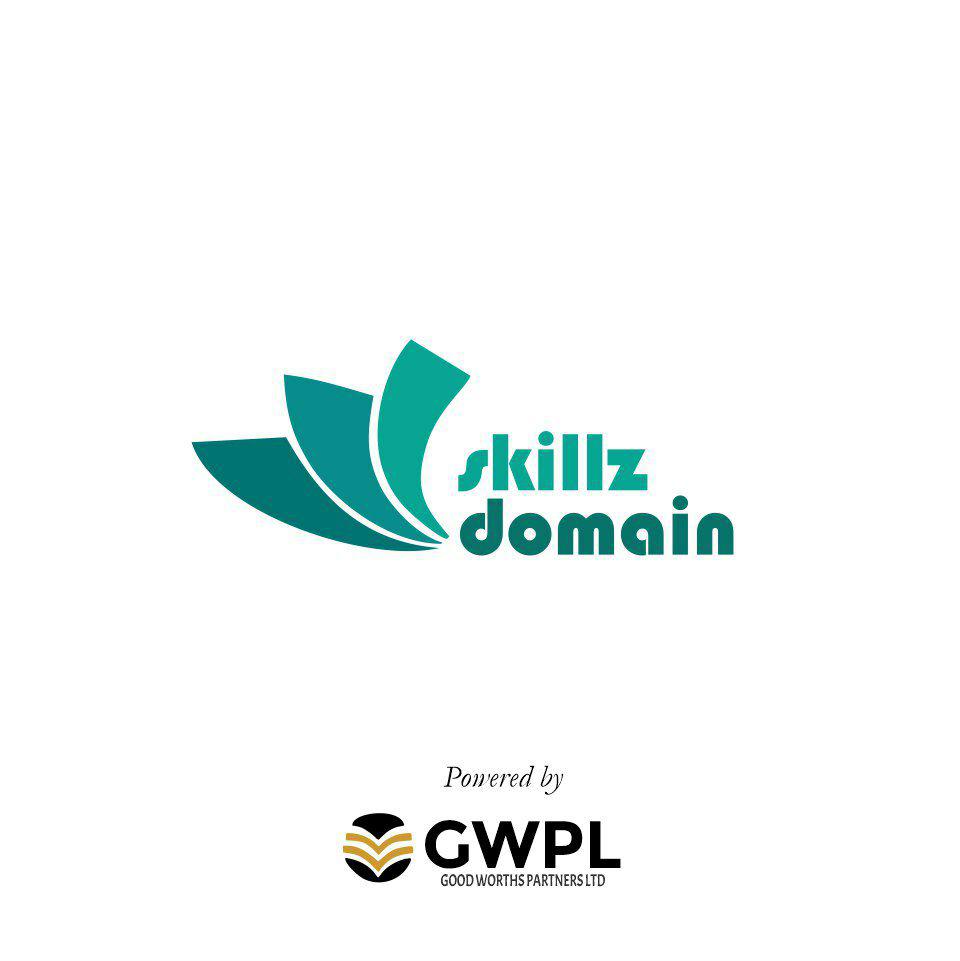Extend your skillset and expertise by completing this comprehensive course in using Excel 2010. Step-by-step training takes novice Excel users and teaches them how to build professional quality spreadsheets with which to capture, manipulate and report on data.
| COURSE CODE |
|---|
| SDEC112115 |
| TYPE |
| Online Course with Exam |
| COURSE ACCESS |
| 1 Year |
| EXAMS INCLUDED |
|---|
| Microsoft Office Specialist Exam (Excel) |
| CERTIFICATION |
| Microsoft Office Specialist (Excel) |
SYSTEM REQUIREMENT
| PROCESSOR |
|---|
| 1 gigahertz (GHz) |
| RAM |
| 1 GB |
| OPERATING SYSTEMS |
| Windows 7 Windows 8 |
| BROWSERS |
| Internet Explorer 8 or above Google Chrome Safari 6 or above Mozilla Firefox |
| FLASH PLAYER |
| Latest version |
COMPATIBILITY
Windows, Mac
In just three modules learners will move from understanding the most basic principles of Excel 2010, to mastering the most advanced concepts needed to build enterprise-class spreadsheets. They will then be more than ready to sit the bundled Microsoft Office Specialist exam and earn one of the world’s most sought-after spreadsheet qualifications.
The Microsoft Excel 2010/2013 Training with an Exam package is best suited to:
- Professionals who need to learn how to create and manage business-class spreadsheets using Microsoft Excel 2010 to track and report data.
- Employees who want to expand their knowledge of the Microsoft Office suite of applications and become a proven expert.
- Individuals who would like to learn and apply some of the more advanced Excel techniques to help them be more productive.
- Individuals who would like to build their own spreadsheets for use at home or at work.
Using an intuitive blend of instructor-led videos, hands-on exercises and interactive quizzes the Microsoft Excel 2010 Online Training course is delivered online via the learning platform. This self-study approach means that students can work at their own pace, as and when suits them – all they need is an Internet-connected computer and a copy of Microsoft Excel 2010.
At the end of the course students will be able to sit the Microsoft Office Specialist exam which is included in the cost of the package. The exam is delivered online and uses genuine skills testing, rather than a multiple-choice quiz or written essay exam. At the end students will receive instant confirmation of their success along with a downloadable certificate proving their achievement.
Students can also rely on the social networking platform to ask for help should they encounter problems whilst completing exercises, or to share their own tips and advice with other learners.
KEY LEARNING POINTS
The Microsoft Excel 2010/2013 Training with an Exam package is split into three sections – Basic, Intermediate and Advanced. Starting gently with the basics of understanding the Excel interface, training quickly moves on to cover:
- Entering and editing data into cells and workbooks.
- Creating formulae to perform automated calculations or other data functions.
- Preparing and printing spreadsheets for use offline.
- Inserting pivot tables to provide additional analytical potential.
- Copying and pasting data into cells, and inserting other objects like images into a sheet.
The Intermediate modules cover several more advanced topics including:
- Creating a sparkline.
- Editing and auditing formulae to ensure they are delivering accurate calculation results.
- Sorting and filtering data to display pertinent information more quickly and assist with other analytic tasks.
- Creating and managing charts to visually display key data.
- Using multiple workbooks to manage separate, but related data.
- Freezing panes and autosizing columns to make it easier to read data.
Finally students will master a number of advanced Excel 2010 topics including:
- Using the VLOOKUP function to find precise data more quickly.
- Using “Paste Special” to transpose data and save time re-editing and reformatting information.
- Deleting duplicate records to maintain data integrity.
- Grouping data for analysis.
- Applying conditional formatting to highlight certain datasets based on user actions.
- Protecting data using passwords or the Final and Read Only designations.
The course modules cover all these topics and more, ensuring students will demonstrate complete mastery of Excel 2010 by the end of their studies.
ADVANTAGES OF THIS COURSE
This three-phase course helps students move quickly from understanding the basics of Excel to mastering advanced techniques of using spreadsheets that they can immediately apply to their own projects. More importantly still, learners will be ready and able to sit their Microsoft Office Specialist (MOS) Excel 2010 exam.
Other benefits of the Microsoft Excel 2010/2013 Training with an Exam package include:
- The skills and experience required to create useful spreadsheets that can be used to analyse and report on key business data and inform strategic business decisions.
- Bundled exam fees means students can sit their MOS qualification as soon as they have finished the course materials
- A boost in confidence when building new spreadsheets from scratch.
- An in-demand skill that will help secure new opportunities at work.
- A good understanding of Excel 2010 that can also be used to train other employees.
Upon completion of the Microsoft Excel 2010/2013 Training with an Exam package, students will have an advanced working knowledge of building spreadsheets and will be fully prepared to sit the included Microsoft Office Specialist qualification exam.
Course Reviews
No Reviews found for this course.