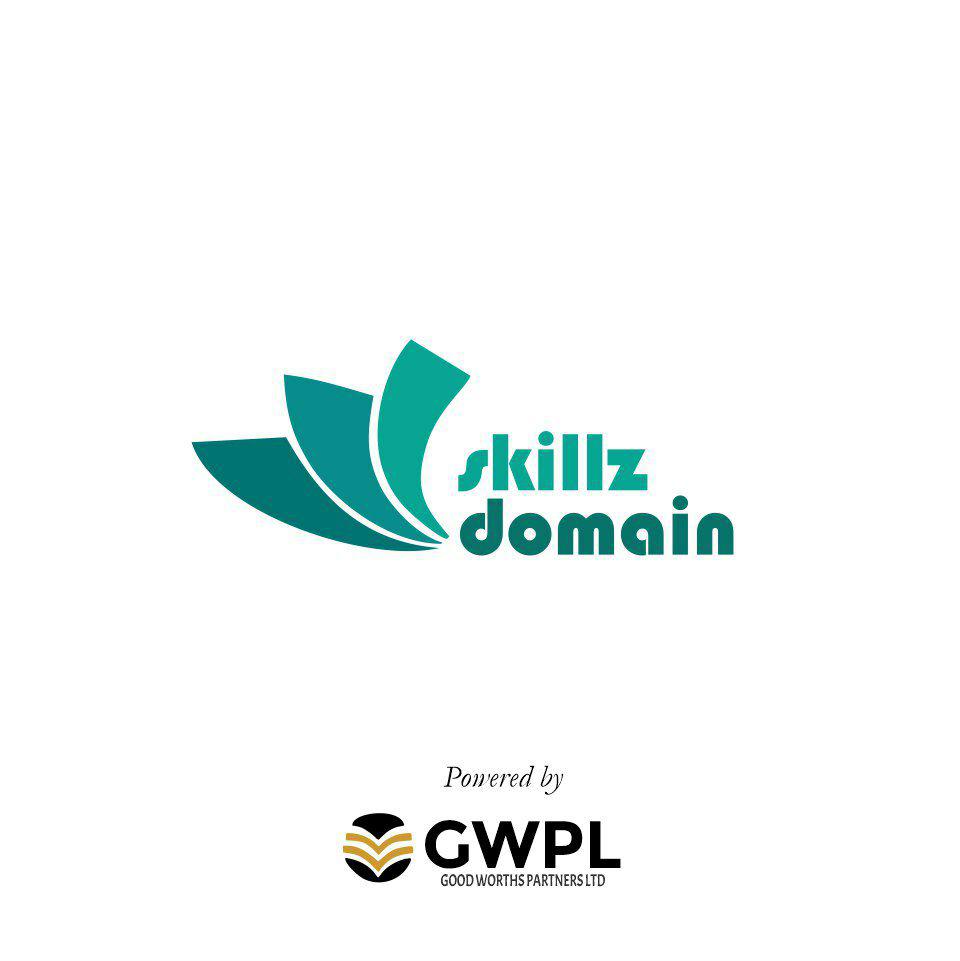Consolidate server knowledge with this advanced course that combines elements of Windows Server 2012 and Microsoft Exchange Server 2013 to give system and network administrators a well-rounded skillset that can be applied in any enterprise-class datacentre. This course clearly communicates the concepts and techniques required to pass the MCSA Windows Server 2012 and MCSE Messaging exams.
| COURSE CODE |
|---|
| SDEC111886 |
| TYPE |
| Online Course |
| COURSE ACCESS |
| 1 Year |
| EXAMS INCLUDED |
|---|
| No |
SYSTEM REQUIREMENT
| PROCESSOR |
|---|
| 1 gigahertz (GHz) |
| RAM |
| 1 GB |
| OPERATING SYSTEMS |
| Windows 7 Windows 8 iOS |
| BROWSERS |
| Internet Explorer 8 or above Google Chrome Safari 6 or above Mozilla Firefox |
COMPATIBILITY
Windows, Mac, iPhone, iPad, Android
From installing and configuring Windows Server 2012 to managing the advanced services included in the operating system, engineers and network managers will gain a complete understanding of deployment in a real-world environment. This is then complemented by in-depth study of Microsoft Exchange Server 2013, covering the stages between installation and configuration, and building a comprehensive Unified Messaging solution that scales in line with a growing business.
More than simply providing access to course materials however, Practice-Labs help delegates develop their practical skills with access to dedicated live equipment, allowing them to put their knowledge to the test and recreate the scenarios they encounter in their studies. By completing this course students will not only fully understand the concepts behind Microsoft Windows Server 2012 and Exchange Server 2013, but also develop the skills needed to properly manage, maintain and troubleshoot servers as they would in any enterprise-class datacenter.
LEARN MORE ABOUT PRACTICE LABS
View more about Practice Labs
KEY LEARNING POINTS
Over the course of five modules IT professionals will acquire the fundamental skills and techniques required to maintain the two most important corporate IT resources – the Windows Server 2012 infrastructure and Exchange Server 2013 messaging platform.
Training begins by familiarising delegates with the fundamentals of working with Microsoft Windows Server 2012:
- Installing and configuring Server 2012 including basic hardware and permissions configuration.
- Configuring key OS services including file sharing, print serving and networking roles.
- Creating Active Directory users and computers and the Group Policy Objects (GPOs) required to manage a corporate network.
- Using built-in security tools to restrict access to data, applications and other key network resources.
Once the core principles behind installing and configuring a Windows 2012 Server have been grasped, training then moves on to concentrate on the skills needed by an IT professional to keep the server running in peak condition:
- Simplifying server and patch deployment using images.
- Improving data security and access using Distributed File Systems (DFS), File Server Resource Manager (FSRM), file and disk encryption.
- Monitoring and auditing servers to identify and resolve potential problems.
- Networking concepts including VPNs, Network Policy Server (NPS) and policies, Network Access Protection (NAP).
- Managing the wider network efficiently with Domain Controllers, service authentication, Active Directory, account policies and GPOs.
The final section of the Server 2012 portion of the course is a deep-dive into the advanced services required to maintain an enterprise-class operating environment. Students can expect to learn:
- How and why to configure Network Load Balancing (NLB) and failover clustering for maximum resource availability.
- Installing and managing Windows Server 2012 in a Virtual Machine (VM) environment.
- Managing storage and backups, server recovery and disaster recovery scenarios.
- Advanced network management using DHCP, DNS, IPAM and Active Directory domains, forests trusts and sites.
- Securing enterprise network resources using Active Directory Federation Services (ADFS), Active Directory Certificate Services (ADCS) and Active Directory Rights Management Services (ADRMS).
The course then shift focus to Microsoft Exchange 2013, looking at the core aspects of the platform. Students will learn:
- How to deploy and manage Exchange Server 2013, and the tools required to monitor, maintain and troubleshoot a server instance.
- The various Exchange Server roles and how they are best deployed and managed.
- Plan, deploy and secure a high-availability Exchange Server by mastering permissions, antivirus, antispam, backup and data recovery provisions.
- Implementing and securing remote email access using the Outlook Web App and mobile messaging apps.
- Centralising and managing recipient objects, address policies and address lists to improve internal communications.
Finally participants will move on to mastering the advanced features of Exchange Server 2013, echoing the real-world challenges of managing an enterprise mail server:
- Creating a Unified Messaging solution that improves business-wide communications and availability.
- Boosting security and compliance to meet operational and legal requirements.
- Building an email archiving solution to cope with ever increasing volumes of messages.
- Planning hybrid scenarios including migration and federation of messaging and data.
ADVANTAGES OF THIS COURSE
Students can take the MCSE Messaging course in their own time, applying lessons learned at work. An essential qualification for system administrators, MCSE Messaging course participants can expect:
- In depth understanding of Windows Server 2012 and Exchange 2013 design and deployment principles.
- Develop real-world server management and messaging skills using the latest Microsoft technologies to back up installation and management theory.
- Practical skills gained form building and deploying an enterprise-class Exchange Server messaging platform.
- Improve knowledge, skills and employment prospects with Microsoft-approved course materials.
- Master the techniques required deploy, configure and manage Active Directory and link it to the messaging platform.
- Construct, deploy and manage an integrated Windows Server 2012/Exchange Server 2013 network.
- All the training and resources needed to prepare for the MCSA Server 2012 and Exchange 2013 exams, also laying the foundations for obtaining the highly-prized MCSE Messaging qualification.
The MCSE Server 2012 and 2013 Messaging course is essential for IT professionals who want to improve their server and network management skills, or gain the knowledge and experience required to earn the MCSE Messaging qualification.
Live Labs help to improve your understanding of specific exam objectives and provide direction on how to carry out actions in real world scenarios.
Course Reviews
No Reviews found for this course.